Kubernetes Liveness, Readiness Probe Explained
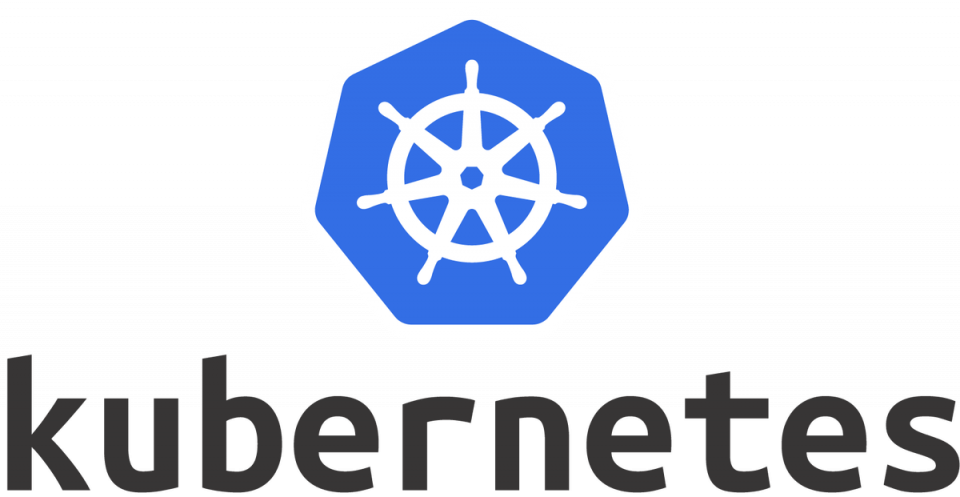
In Kubernetes, other than the restartPolicy which defaults to restart the pod when a pod fails. There are Liveness and Readiness probes to control and manage the lifecycle of a pod.
Liveness Probe
A liveness Probe is used by the kubelet to know when to restart the container inside a pod. This probe can help restart the container when the application is not responding to the request or the response time is too long.
There are 3 main ways to check the container’s health using a liveness probe.
-
Liveness command
1 2 3 4 5 6 7 8 9 10 11 12 13 14 15
apiVersion: v1 kind: Pod metadata: name: webserver spec: containers: - name: nginx image: nginx:latest livenessProbe: exec: command: - cat - /tmp/healthy initialDelaySeconds: 3 periodSeconds: 30
We are creating an
nginxcontainer inside the podwebserver. The container has alivenessProbeattached to it.1 2 3 4
exec: command: - cat - /tmp/healthy
If the command under
execfails the kubelet will restart the container. In this case, if there is no file at/tmp/healthythe container will restart.1
initialDelaySeconds: 3
The value
initialDelaySecondstells the kubelet to wait 3 seconds before performing the first probe. This is used to delay the probe when the container/application is starting up. Default is 01
periodSeconds: 30
The value
periodSecondsis the time between each probe. Default is 10 -
Liveness HTTP request
1 2 3 4 5 6
livenessProbe: httpGet: path: /healthz port: 8080 initialDelaySeconds: 3 periodSeconds: 30
Replace the
execunderlivenessProbewithhttpGet.
The kubelet will send aGETrequest to the/healthzendpoint on port8080of the container. If the handler returns a success code, the kubelet considers the container to be healthy. If the handler returns a failure code thekubeletwill restart the container -
TCP liveness probe
1 2 3 4 5
livenessProbe: tcpSocket: port: 8080 initialDelaySeconds: 3 periodSeconds: 30
The probe will try to connect to the container on port
8080. If the liveness probe fails, the container will be restarted.
Readiness Probe
A readiness probe is used by the kubelet to know when the container is ready to accept traffic. If the pod is not ready it is removed from the pool of backend for Services.
When we run kubectl get po we can see if the container is ready for traffic in the READY field
1
2
3
4
5
readinessProbe:
tcpSocket:
port: 8080
initialDelaySeconds: 3
periodSeconds: 30
We can simply use the same configuration as the livenessProbe by just changing it to readinessProbe
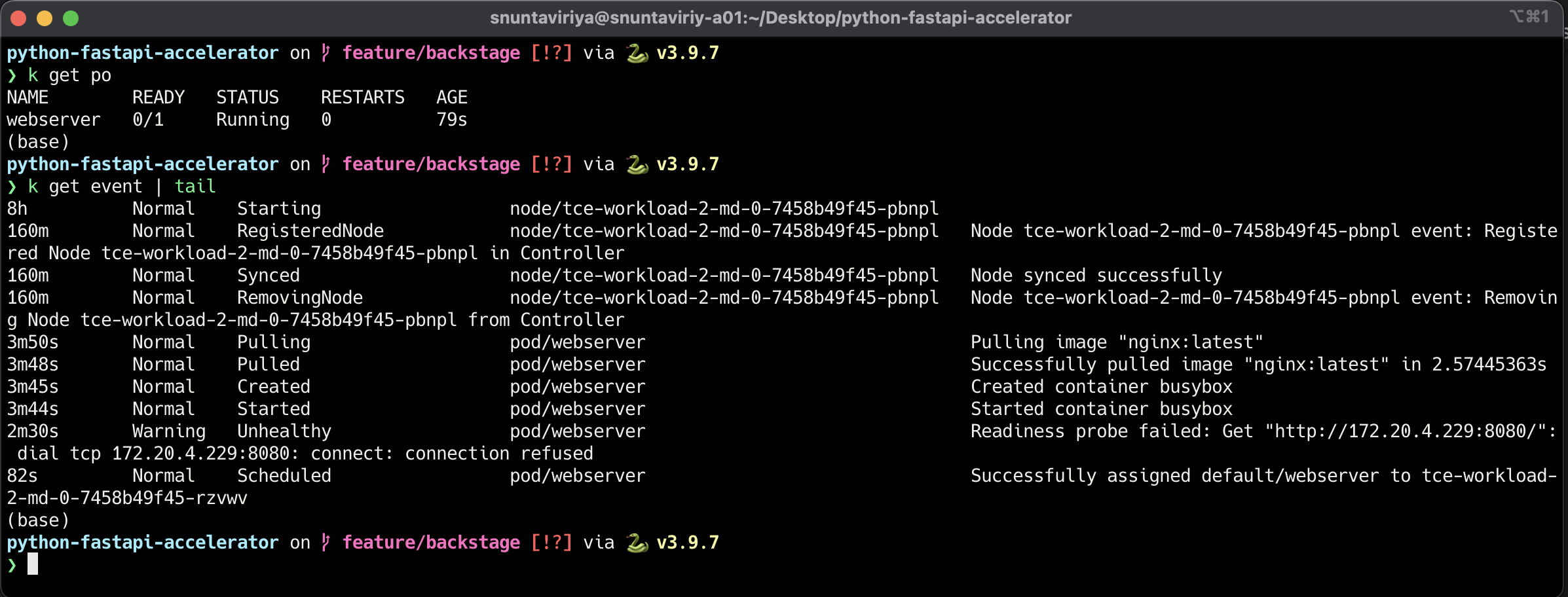
In this example, we can see that the container is not ready to accept the traffic. And when we get the k8s event, we can see that the Readiness probe has failed to get port 8080 marking the container not ready.
Startup probes
In some cases, legacy applications or services require more startup time than modern applications. It can be hard to optimize all the parameters of liveness and readiness probe, startup probe can be used to cover the startup time.
1
2
3
4
5
6
7
8
9
10
11
12
13
livenessProbe:
httpGet:
path: /healthz
port: 8080
failureThreshold: 1
periodSeconds: 10
startupProbe:
httpGet:
path: /healthz
port: 8080
failureThreshold: 30
periodSeconds: 10
Similar to livenessProbe and readinessProbe the httpGet, exec and tcpSocket can be use. This startup probe can cover up to failureThreshold * periodSeconds of startup time.
1
failureThreshold: 30
The value failureThreshold is the number of trials that Kubernetes will try probing before giving up. Default is 3
Once the startup probe has succeeded once, the livenessProbe will start to monitor the container. In this example, the application will have a window of 30 * 10 = 5 mins to perform its initialization.